Even if you're super-careful with your phone, accidents happen. Sometimes that beautiful touchscreen phone takes a fall and the glass cracks.
Today, we'll show you how to remove the glass from a touchscreen phone (in this case, a Samsung Galaxy S3), then apply a new piece of glass on it. We are not removing the actual display or digitizer. A digitizer is what actually recognizes your inputs. Burke McQuinn came by to show us how he repaired his cracked Galaxy S3. He consulted the forums at XDA Developers to provide a guide.
Materials
You will need a replacement piece of glass, goggles, a heat source, a prying tool, microfiber cloth, some tape, and time.
You can find a replacement piece of glass on Amazon. You can even get kits that include prying tools. Example kits: ProKit for Galaxy S3 |Replacement Glass Kit by NewerStone.
Before You Start
Before you begin taking apart your phone, back up the phone if you can in case you damage the phone. After that, take out the battery and MicroSD card if you have one installed.
Removing the Glass
To remove the glass, we will use a heat gun to melt the glue that affixes the glass to the digitizer and then pry off the glass.
For our heat source, we used a heat gun. You can probably get away with using a hair dryer if you don't have one. We checked on the temperature of the glass periodically using a thermometer and tried to keep the temperature around 200 degrees Fahrenheit (roughly 93 degrees Celsius).
From there we pried the glass away from the digitizer using a prying tool in the corner of the S3. The one we used is called iSesamo, which is a metal prying tool. This can cause more scratching of your device if you're not careful. You can opt to use a plastic prying device like theoOpener.
Burke then heated around the border of the glass prying up each part slowly and keeping the glass away from the digitizer using plastic razor blades.
Use caution when removing the glass from the bottom of the device where the home button is. There is a small ribbon that flanks the home button. It controls the two capacitive buttons on the Galaxy S3. You don't want to damage that.
Replacing the Glass
Once the glass is removed, you'll want to clean off the digitizer of any excess glue. Burke wore latex gloves used painter's tape to remove any dust and remnants of broken glass on the screen. You could use a microfiber cloth to clean off the screen before you replace the glass. You want the screen as clean as possible, but don't damage it with too much pressure.
Burke applied the glass from the bottom of the device, carefully placing the ribbon under the glass. Then he heated the new glass to affix the glass to the device. Then you just have to let the phone cool off before you use it.
Test Your Results
Once your phone is cooled off, reinstall your battery and test out your handiwork. With the new glass, Burke's phone worked flawlessly.

No comments:
Post a Comment